FAQ
Mylar Foil is not tight around the buttons or buttons are coming loose?
*What?* If the foil does not fit tightly around the edge of the buttons, this is often due to one of the causes below. Mylar foil and paper must be able to move very smoothly in the molds. Otherwise they will rub too much against each other air bubbles on the edge of the buttons to arise. In extreme cases, the foil even hangs loose or comes off button apart.
*1: raw button dies* For perfect operation, the 3 molds (2 at the bottom, 1 at the top) must be very clean and completely free of bumps or sticky dust layers. You can clean the molds by rubbing them vigorously with household roll or a cotton cloth. Do this until they really shine and shine again!
The sloping inner edge of mold 2 is especially important! You should also lubricate these surfaces a little with a super smooth pure silicone grease. Be careful with this and rub the molds lightly afterwards so that no residue remains on paper and foil. Your molds are now flexible and smooth again. Repeat for approximately 500 buttons.
*2: heavy/dark print* With some types of paper with printing (usually laser prints with a dark or full color) up to the edge of the cut paper, you get too much friction between paper and foil. This is microscopic and cannot be felt. However, your prints may appear very smooth. If you test blank pieces of paper without any printing, you will notice that the foil closes tightly. (if point 1* above is correct)
The friction is mainly on the outer edge, where the paper disappears into the button back. The solution is to limit the printing to the visible area of a finished button (to the edge where the paper disappears in between the cans). On the back of the finished button you will see the smallest possible white edge. But not visible in use.
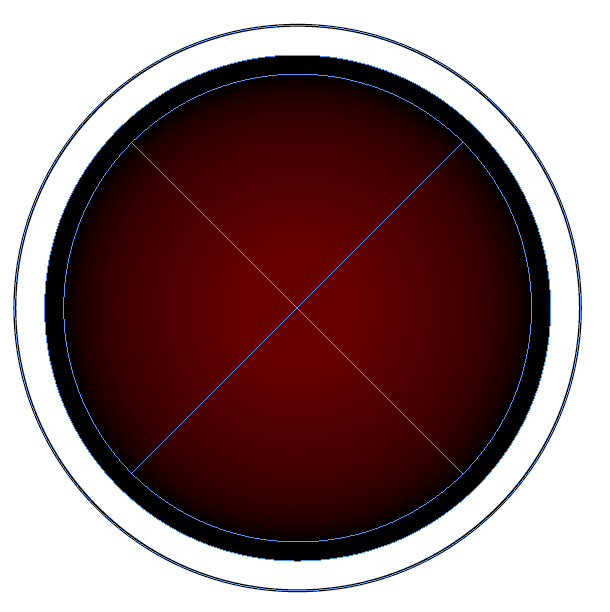
The image above makes this clear. The outer circle is your thinly printed cutting circle. Then there is a white unprinted edge to avoid friction. The central circle with a cross is the front (button size) of your buttons. What lies outside is the visible side of the buttons that extends to the white zone where the side disappears into the back.
This white border is slightly different for all sizes (and the small sizes are not affected by it):
38mm > total diameter from visible zone to white edge: ca. 40,50mm
44mm > total diameter from visible zone to white edge: ca. 46,50mm
56mm > total diameter from visible zone to white edge: ca. 59,00mm
75mm > total diameter from visible zone to white edge: ca. 79,90mm
Finally, limiting the printing to this edge is always advisable to obtain extra smooth smooth edges (and save ink).
